When it comes to battery life, iPhones come at the top of the list. Those days were gone when people used to complain about iPhone battery life. Especially the Plus and Pro Max models offer extraordinary battery life. This is one of the reasons buyers prioritize the iPhone.
People don’t upgrade their iPhones every year. Your current iPhone is running smoothly, like brand new, because Apple has supported every iPhone model for 4-5 years. However, a battery is a consumable component that goes down over time.
On the iPhone, Apple has given you one feature where you can actually see the maximum battery capacity. Being an iPhone user, the real challenge is maintaining the iPhone battery health.
These are some of the tips that will extend the battery life of your iPhone.
Battery Optimization:
Optimized Battery Charging feature learns from your daily charging routine. Apple uses AI to understand your phone charging pattern. Using that, it holds the charge and waits to charge post-80% until you need to use your phone.
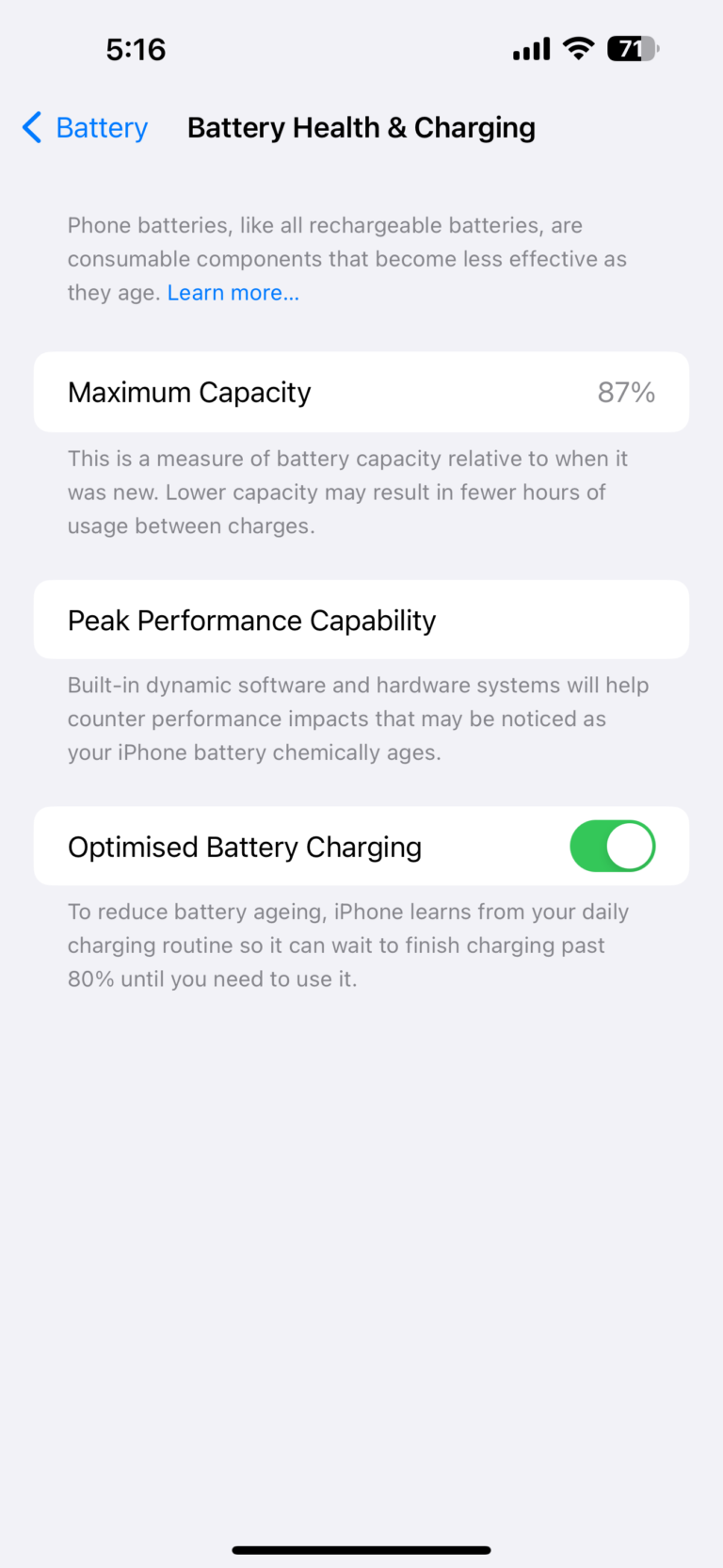
Over Heating:
Heat is the biggest enemy on any electronic / electrical device. To make sure your iPhone is not getting overheated, you should take care of it. Too much heat can lead to the degradation of battery health.
- Don’t use the phone while charging.
- Don’t do gaming while charging.
- Don’t keep your phone in direct sun light.
- Use a good case.
- Remove the case while charging the phone.
Charging with a wired charger / Avoid fast charging.
Wireless charging can be convenient, but it may generate a lot of heat, which may degrade the battery performance.
Similar to wireless charger, with fast charging the phone generates a lot of heat which is not good for the battery. So avoid using Fast charger and use when its really required.
Background App sync
Disable background application syncing. Syncing operation consumes a lot of battery and drains the battery faster.
Don’t worry… If you stop the background app sync, it won’t affect real time notifications like WhatsApp, Emails & other social media notifications.
Use Apple-authorized cables and chargers.
Almost all adapters can charge your iPhone, but it’s better to use Apple-certified accessories. For the best result, use MFi-certified accessories.
Unused Apps.
Remove / delete all the unused applications from your iPhone. Disable all the features which you don’t use.
These are some of the tips that can be followed so that your iPhone can maintain good battery health for a longer period of time. However, no matter what you do, slowly, the iPhone battery will degrade. This can’t be stopped. But the above tips will help you.

